What is SEO?
SEO stands for “search engine optimization.”
... All major search engines such as Google, Bing and Yahoo have
primary search results, where web pages and other content such as videos
or local listings are shown and ranked based on what the search engine
considers most relevant to users.
What are the different types of SEO?
There are four main types of SEO or search engine optimization, all aimed at helping you earn greater visibility in search results:
- White Hat;
- Black Hat;
- Grey Hat; and
- Negative SEO.
White, Black and Grey Hat SEO Summary
| Type | Description | Examples |
| White Hat | White hat SEO practices strictly adhere to search engine guidelines. As such, they are less likely to be negatively impacted by search engine algorithm updates that occur 500-600 times a year. Results take longer because you do not employ cheats and shortcuts. | Examples of white hat SEO include writing relevant, useful content that helps your search audience do what they need to do. It includes promoting your content on social media so it earns exposure and links, and soliciting the use of data aggregators to acquire local business citations. |
| Black Hat SEO | Black hat SEO employs practices that do NOT adhere to search engine guidelines and therefore carries the risk that your website and/or content will be demoted or banned from search results. Future algorithm updates have the potential to negate or destroy any short-term advantage you may have gained by employing black hat practices but you tend to rise faster because you are less constrained by the “rules”. | Examples of black hat SEO include keyword stuffing or hiding, plagiarism, paid backlinks, cloaking (where different content is shown to human and search engine visitors), thin content (less than 300 words per page or post), and private blog networks (where a set of sites under the control of the SEO service provider is used to acquire backlinks). For a more extensive list see 44 Black Hat SEO Techniques That Will Tank Your Site from Cognitive SEO. |
| Grey Hat SEO | Grey hat SEO falls somewhere in the middle. These practices are not specifically called out in the guidelines but should still be considered risky. | Examples include clickbait (content whose main purpose is to attract attention and encourage visitors to click on a link to a particular web page and not deliver value), spun (slightly altered) content, prolific link exchanges, and paying for reviews. |
| Negative SEO | Negative SEO is the practice of implementing black or grey hat SEO techniques on someone else’s website with the intent of causing harm. Harming your competitors makes room for you to move up in search results. | These practices often focus on building unnatural or undesirable links to a competitor’s website, stealing their content, posting negative reviews, or hacking the site and modifying its content. |
On-Page and Off-Page SEO
You might also hear the terms “on-page SEO” and “off-page SEO” in your travels. These refer to the subject of your optimization efforts and can employ any of the above white, grey and/or black hat SEO techniques.On-page SEO focuses on your website and content. Its aim is to ensure search engines and searchers can easily find, use, and understand your content. On-page SEO primarily helps Google and visitors decide whether your content is relevant and potentially helpful. Examples include title tags, meta tags, meta descriptions, headings, paragraphs, images, URLs, and internal as well as outgoing links.
Off-page SEO centers on external ranking signals like back-links and online (unlinked) mentions of your business and/or website. Assuming your content is relevant to a search query, off-page SEO mostly helps Google decide where to position it in search results. Examples include an incoming hyperlink from an external website or an unlinked mention of your company or website on social media, a website forum, a question and answer site, an online directory, or any other external website.
9 Effective SEO Techniques to Drive Organic Traffic
In today’s rapidly shifting world, SEO techniques can change on a dime—and the worst part is, that you might not even know it. Hacks that could have won you a front-page result as recently as 2018 are not only obsolete now, but they may even hurt your website’s rankings. Especially if those so-called “hacks” land your site a Google penalty that’s tough to shift.That’s why you need to stay on top of the ball in SEO. If not, you’ll fall behind and see your competitors zoom past you in the SERPs.
1) Improve User Experience Across Your Entire Website
Let’s kick things off with a brief explanation of what Google is here to do. Just like any search engine, they want to show the best results for a user’s query, and if they’re greeting users with a list of irrelevant, low-quality results, they won’t use them again. By the way, Google does this very well, which is why they’re the largest search engine in the world – by far.You’ll need to think about that constant desire to show the best results when you’re optimizing your website for SEO. Why? The answer is simple: If your site isn’t high-quality enough, you’ll have a tough job ranking for your target keywords.
Nobody wants to land on a spammy website that takes years to load, right? That’s bound to lead to a high bounce rate. And although Google hasn’t officially declared it, there is evidence to suggest that the search engine giant does reward sites that have low bounce rates with higher page ranking:
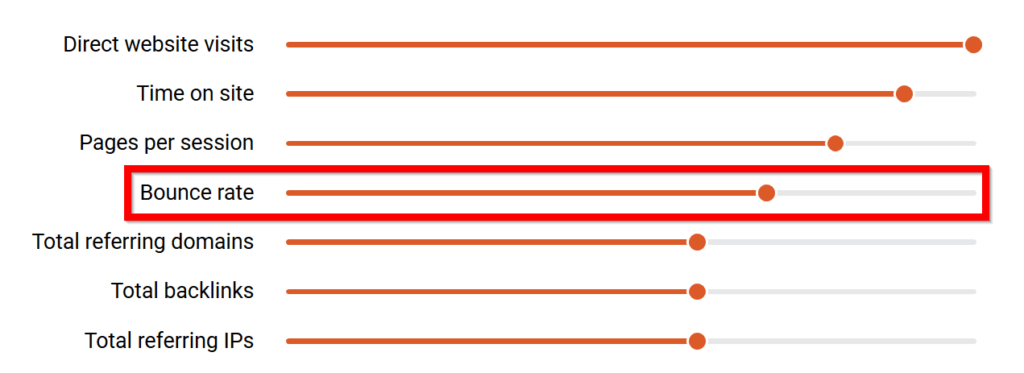
So how can you improve the experience that visitors are having with your website? Unfortunately, reducing your overall bounce rate isn’t as simple as removing a few annoying pop-up ads.
Further Reading:
- Beginners Guide to SEO: Getting Started With Blogs and Articles
- HubSpot's Global Head of Growth & SEO Explains Why Backlinks Are the Most Effective Factor for Ranking (podcast)
- The SEO Framework That Helped Propel Pinterest To Over An Estimated 72M Users (And Over 50B Pages of Content!) (podcast)
A) Make Your Posts Easy to Read
Ever heard the phrase “formatting content for the web”? To stand any chance at increasing your organic rankings, we need to take that a step further and optimize your content for readability.Remember: More people reading your content = lower bounce rate = higher organic rankings.
But how do you format your posts for readability? The following formatting tips can help increase the readability of your content:
- Shorter paragraphs: Generally speaking, limit each paragraph to 3-4 sentences. It’s even okay to use one-sentence paragraphs if necessary, but use them sparingly or your post will look like a bullet-pointed blog without the bullets. A paragraph is a group of related sentences that support one main idea, so if you split up one paragraph into individual lines, your idea tends to be fragmented and makes it hard to grasp the overall point.
- Mixed sentence lengths: Longer sentences are hard to follow on a computer or phone screen, but they can work well when used sparingly, particularly when mixed with medium and short sentences. Here’s a fantastic example of how sentence structures can be varied for readability:
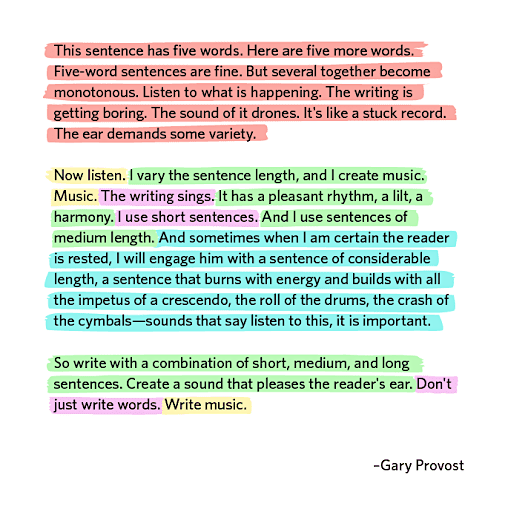
- Sub-headers: Did you know that the average person spends just 37 seconds reading a piece of online content? You can boost that time significantly by including subheadings to make scanning the article easier. Use plenty of clear and informative sub-headers to guide readers down a page, along with call-out points that are emphasized in bold. Readers should be able to scan your blog post and get the gist of what you’re talking about.
- Bullet points: When you have a lot of data—stats, facts, ideas, examples—packed into one paragraph, it makes it easier to read when you list them with bullet points (like this!).
- White space and images: When you visit a web page and are greeted with a huge wall of text, it can feel overwhelming. Prevent your site visitors from overwhelm by breaking up large chunks of text with relevant, supporting media, including photos, videos and graphs (in addition to bullet points and sub-headers).
- Write quality content: All these other points are meaningless if your writing is just bad. Good writing is not necessarily about paragraph or sentence length, bullet points, headers and images; good writing is about great ideas and compelling delivery.
B) Use Bucket Brigades to Pique Interest
Originally, a “bucket brigade” was a chain of people who pass buckets of water from person to person to extinguish a fire. Now it's a copywriting technique designed to capture a reader’s interest and then keep them reading the rest of your page (reducing bounce rate), much like the flow of the bucket being passed down the line.It essentially involves breaking an idea into multiple sentences, using a trigger word or phrase, and then ending the sentence with a colon to pique interest. Look at this example from Copyhackers:
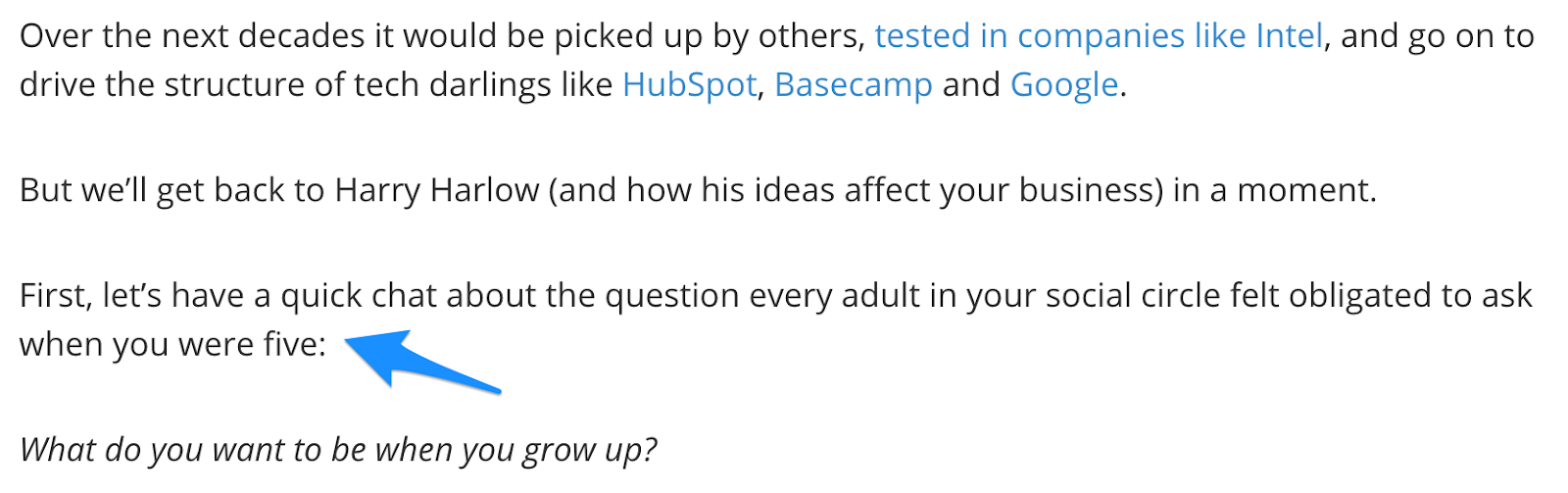
Fancy putting this into practice? Here are a handful of bucket brigades you can sprinkle throughout your content:
- You might be wondering:
- The answer is:
- You’re probably thinking:
- Here’s the deal:
- It gets better:
C) Write in the Inverted Pyramid Style
If you went to journalism school, you know all about the inverted pyramid style of writing:
D) Analyze (and Improve) Current Page Designs
More often than not, high bounce rates result from poor usability and an awkward user experience (UX). However, it’s tough to figure out where pesky UX problems are an issue because they can vary dramatically from site to site.Here are five user-testing tools you can use to analyze how people are interacting with your website – and spark ideas for improvement:
Crazy Egg
Clever and intuitive, Crazy Egg helps subscribers rate and understand user experience with their rich visual aids like heatmaps, scrollmaps, confetti, and overlays. Each of these are graphic representations of one aspect of UX.
For instance: Heat maps are colorful representations of where users have clicked on your site, while scrollmaps show you just how far down the page your users scroll before leaving.
With this data, it’s possible to figure out what your best design features (or flaws) are, and correct them accordingly. On Crazy Egg’s home page, they’ve included an example of a heatmap of their own site which shows where their visitors clicked:
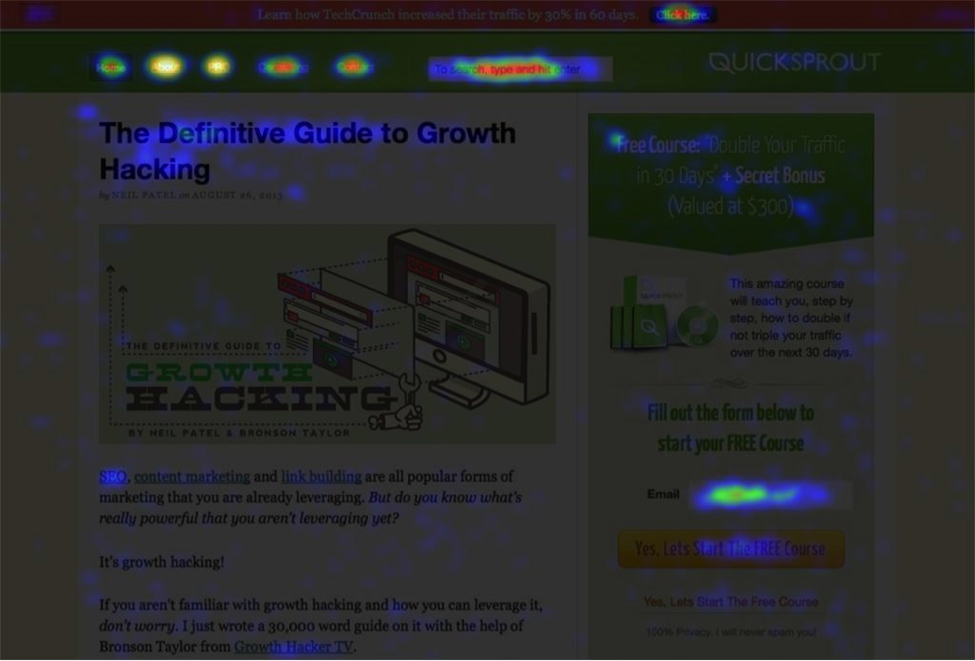
Optimizely, the world's leading experimentation platform, specializes in A/B testing—a scientific, data-driven way to test websites for maximum usability and engagement. In A/B testing, multiple versions of a web page are randomly shown to users, compared against a control page (generally the existing website), and then analyzed for effect.
The biggest advantage of a proper A/B testing process is that marketers can understand how even the tiniest changes can positively affect their website, such as:
- Moving the “buy” button to the left
- Changing button colors from red to blue
- Switching headline text from “download now” to “get your free e-book”

Google Optimize
Along the same lines, Optimize by Google Analytics also assists marketers improve and maximize customer engagement and conversion. As a free version of its Optimize 360 program, Google’s Optimize is a streamlined, user-friendly software that simplifies A/B testing and includes advanced modeling to improve engagement and targeted experiences.
But perhaps the biggest draw of Optimize is that it seamlessly integrates with Google Analytics, allowing marketers to further leverage their existing resources. With Optimize, marketers can use existing Analytics metrics as a starting point, which allows them to rely on a familiar interface as they move on to deeper and more complicated experiments.
Here’s a shot of the Google Optimize user screen. Notice that it gives recommendations and suggestions for the optimal interface:
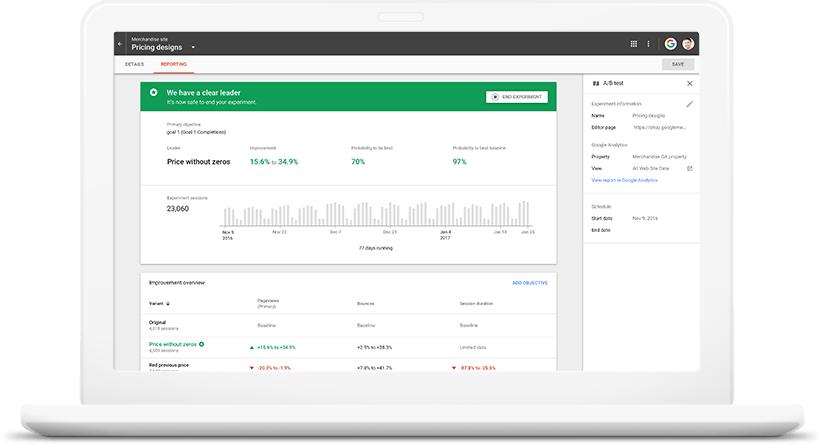
While Google Optimize and Optimizely are essentially DIY UX tools for marketers and small business owners, User Testing is far more specialized.
They say users can “capture the critical human insights you need to confidently deliver what customers want and expect”. And, in its most basic form, User Testing is more of a pure research tool—gathering commentary from target audiences and offering marketers detailed videos of user interaction and behavior.
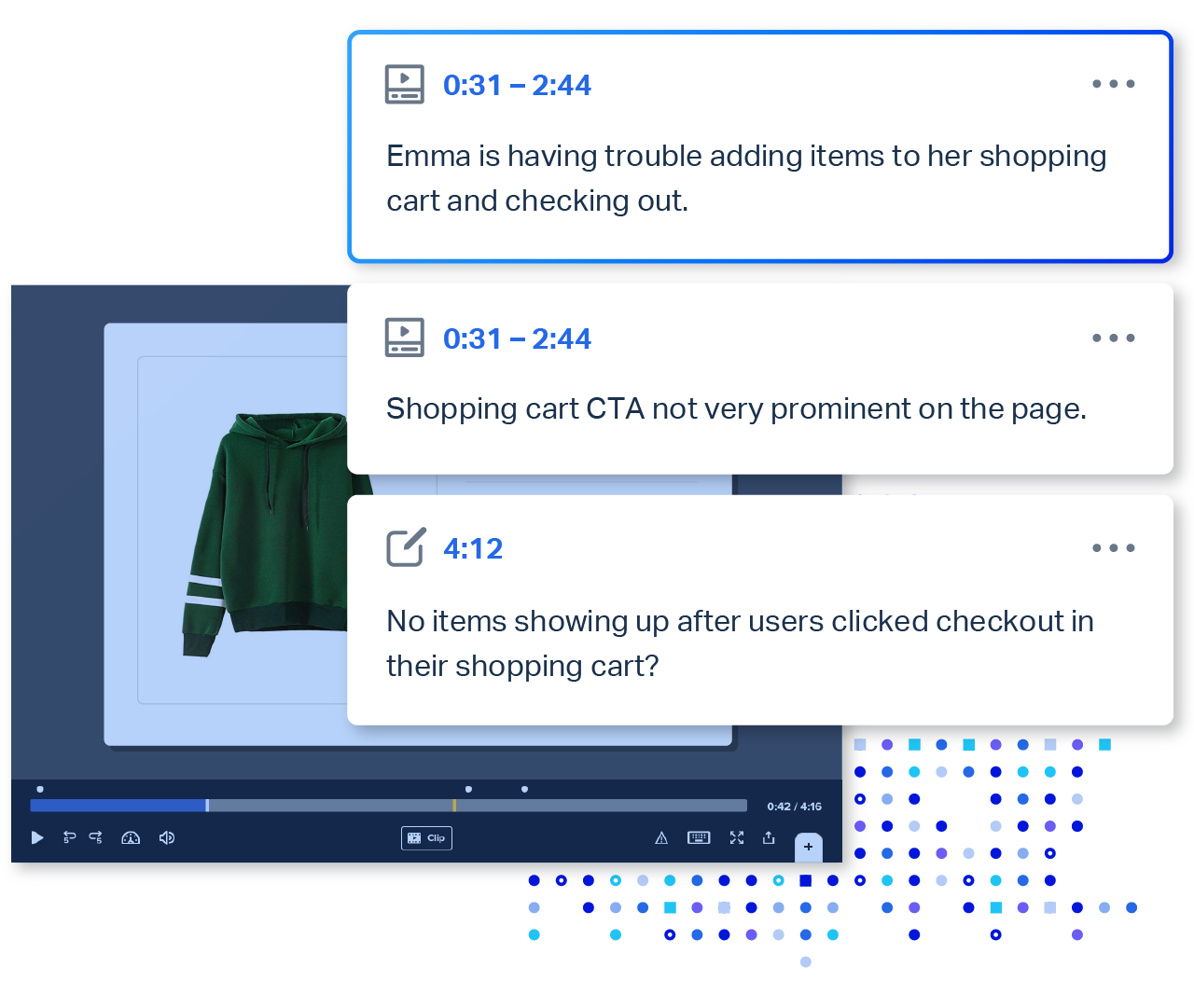
The above four tools are some of the best UX testing programs available today. Yet one of the best UX resources isn’t digital, but rather a book: Don’t Make Me Think, a groundbreaking work by UX designer Steve Krug that has sold 100,000 copies over five years.
With its conversational tone and engaging manner, Krug’s work gets readers into the habit of critically examining and rethinking everything about their websites, including even the tiniest details, like misplaced buttons or unwieldy site maps.
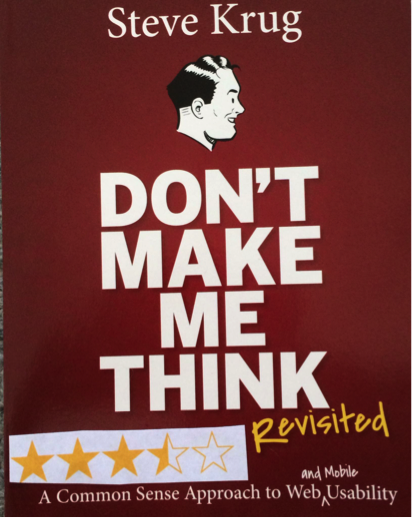
ClickFlow is a tool we built to help companies increase organic traffic without more backlinks or posting more content.
Through ClickFlow, companies can automatically see which pages on their site have the most potential to grow revenues, such as pages that have high impression count in search but a low click through rate. Using that information, ClickFlow will keep track of headline tests to help grow your click-throughs from search terms you already rank for.
The tool drives up your bottom line by showing you how much revenue you’ve gained and how much you stand to gain. It’s been used by companies like LeadPages, Drip, The Atlantic, and more.
We’ve helped Fortune 500 companies, venture backed startups and companies like yours grow revenues faster. Get A Free Consultation
E) Site Speed
Back in 2010, Google announced that it would be using site speed as a ranking factor. Fast forward almost a decade and now Google has consistently emphasized the importance of site speed: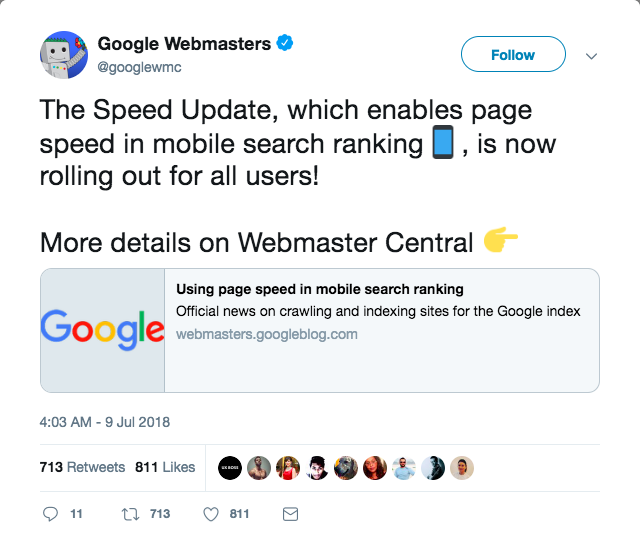
That’s why Google has launched a number of SEO tools to help improve site speed, including:
- PageSpeed Insights to help developers improve site performance
- Accelerated Mobile Pages Project to boost speed on mobile sites
- Think with Google to help gauge how responsive (or mobile-friendly) a site is, which includes speed as a parameter.
Maile Oyhe, former Developer Programs Tech Lead at Google, said:
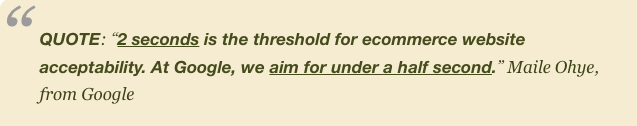
So, how can you boost page speed to impress Google, secure higher rankings, and close more conversions? Here’s your answer:
- Minify unnecessary code on your page
- Reduce server response timings
- Enable browser caching
- Compress images to cut down page size by 30-40% using a tool like Kraken:
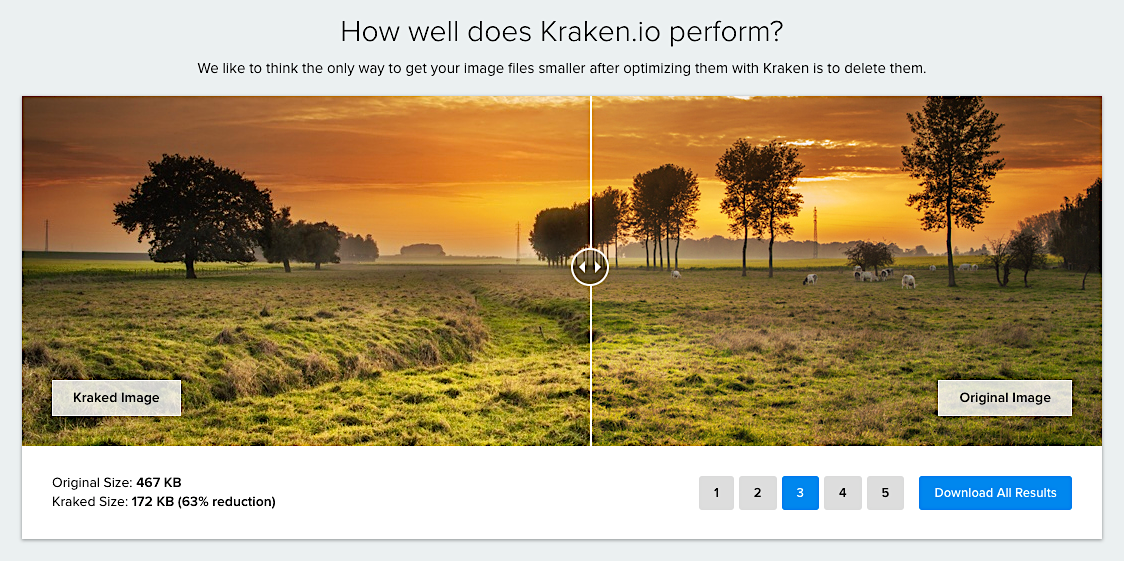
- The Top SEO Tool To Skyrocket Your Organic Traffic
- Eric Siu’s Favorite SEO Tool
- How to Increase Your Organic Traffic with Google Search Console (Quick Win)
2) Optimize for Voice Search
Did you know that 50% of all searches will be conducted by voice by next year?That’s right: Half of all the people heading to Google aren’t typing their queries – they’re using a voice-assisted device to do the job for them.
If you think that's not something you’ll need to factor into your SEO strategy, you're wrong. Voice searchers have different habits than text searchers, and the devices they’re using (whether that’s an Amazon Alexa, Siri or Google Home) take data from SERPs to replay information from the featured snippet box back as their answer.
For example, a text searcher might type “shark diet.” A voice-based search, however, is likely to be more longer tail, like “what do sharks eat?”:
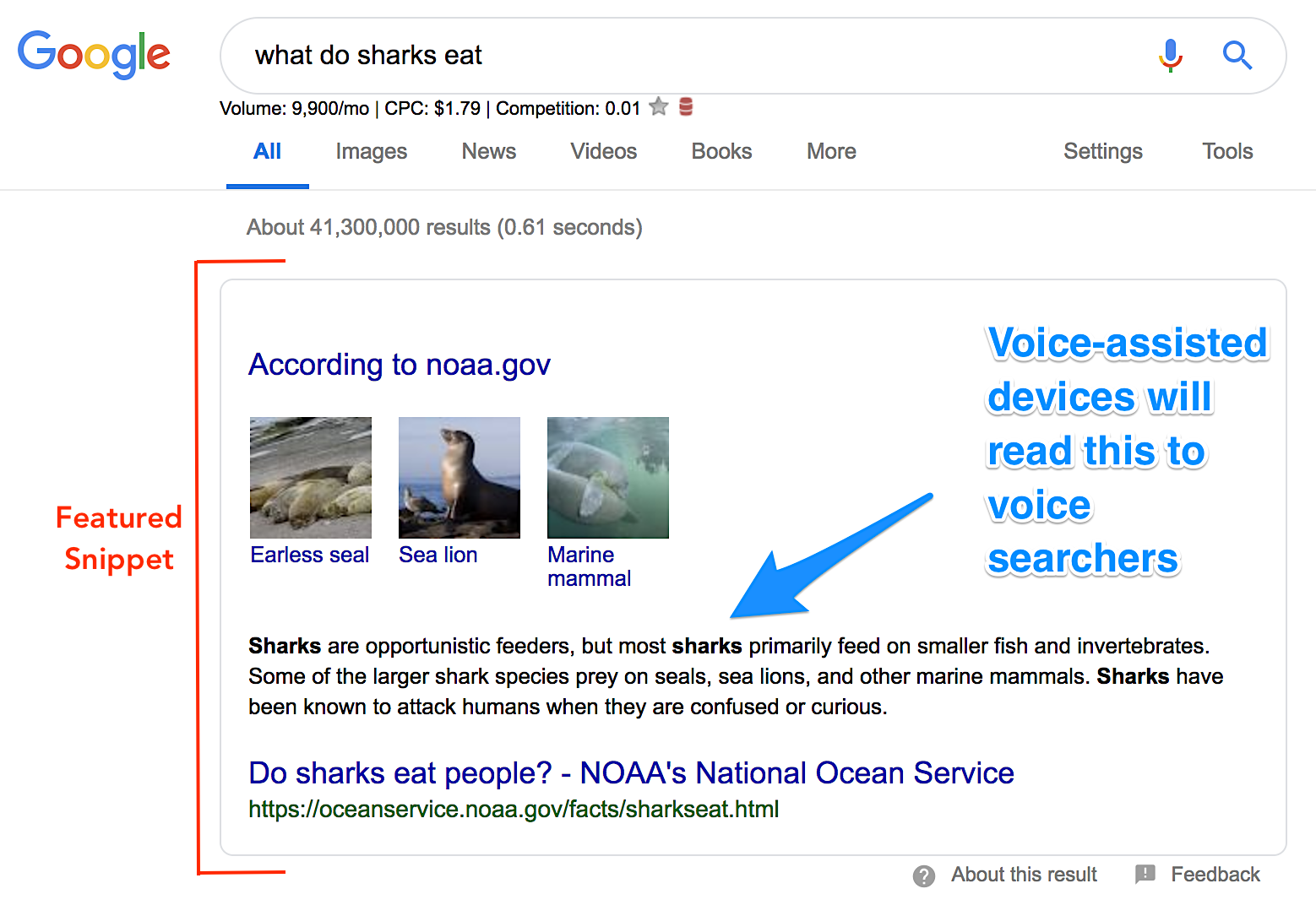

A) Write Content Around Long-Tail Keywords
Moz found that voice searchers use long-tail keywords when they’re searching for information through Google, and these terms are 3+ words in length: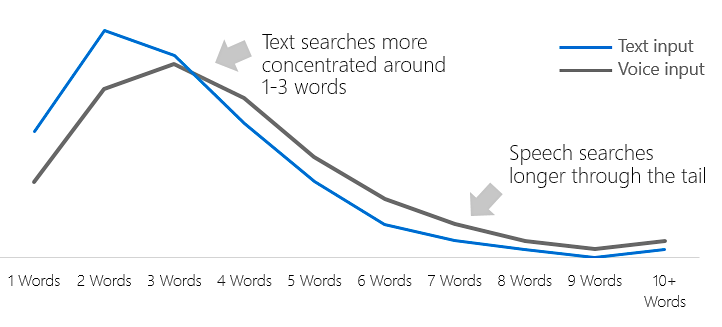
- Identify one long-tail keyword using this guide (e.g. “how to wash a car”).
- Find 2-5 other, relevant long-tail keywords (e.g. “car washing guide” and “tips for washing a car”).
- Write a long-form, comprehensive blog post that’s 10x better than anything else already ranking for those long-tail keywords. Remember to format the content for readability.
- Promote your content like crazy.
- Build backlinks to your blog post (more on that later!).
- Watch your content start to rank.
B) Use Structured Data
Remember how we said that Google takes information from the featured snippet box and replays that back to voice searchers? Using structured data is a fantastic way to boost the chances of your information being read aloud to your target audience.There are several types of structured data (also known as Schema markup) that SEOs can use, both of which give Google a quick rundown of what your page is about. That, in turn, helps it to rank better.
Get started by heading over to Google’s Structured Data Testing Tool to find out whether you’ve already got Schema implemented:
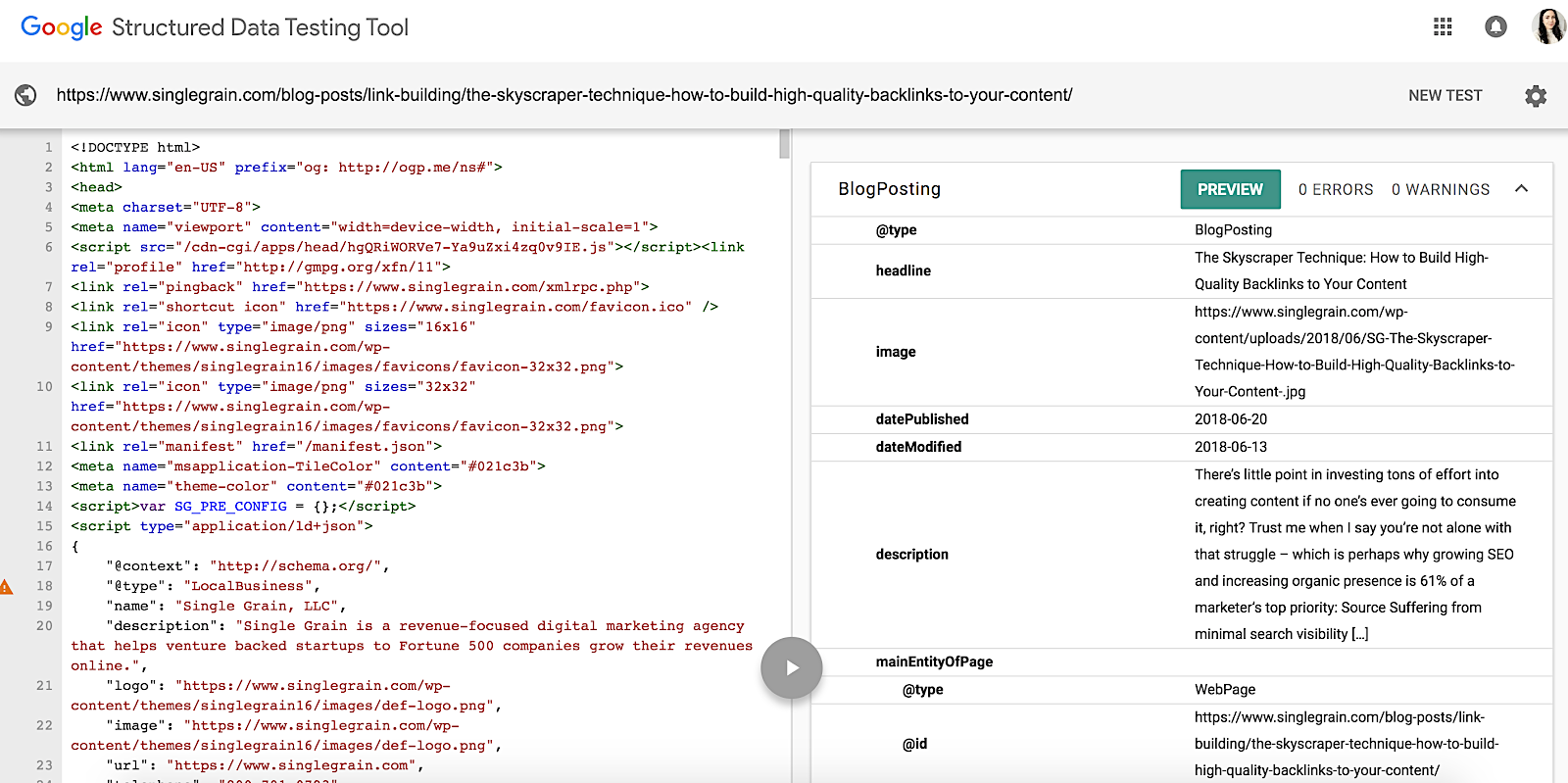
3) Focus on Topic Clusters Instead of Keywords
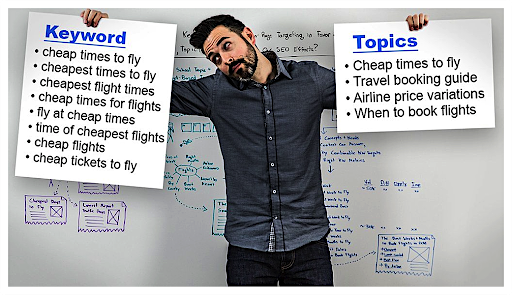
That’s where the featured snippet box comes into play…again:
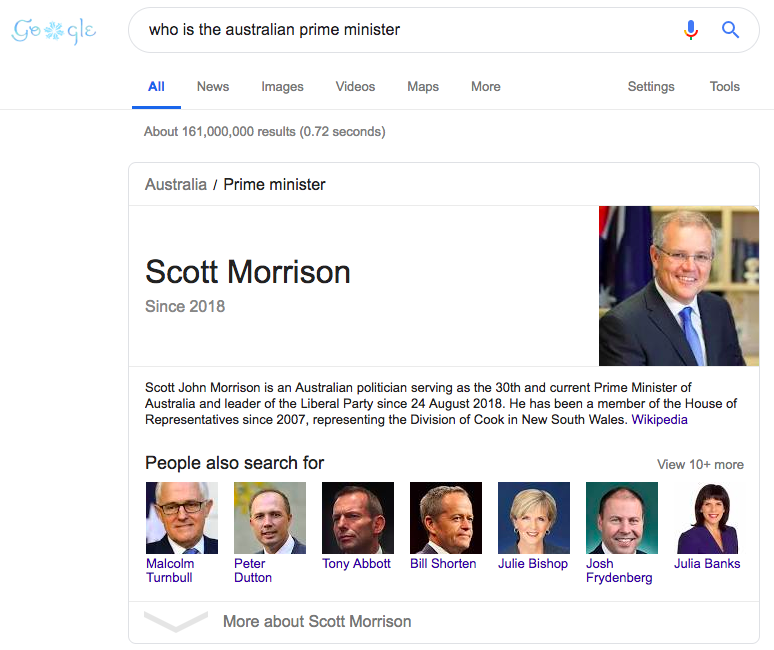
Also referred to as “user intent,” you must consider what your users are looking for, rather than coming up with different ways that users can phrase a search query
Here are two things in particular you should consider:
A) Know Your Target Audience
The type of content you’ll create will depend entirely on your audience. The better you know them — their location, age, interests, etc. — the better the content you’ll create (and the better your SEO).For example, suppose your keyword tool shows that “Android” has a search volume of 2,740,000 per month. That’s a lot of people you could be exposed to, so you’ll need to target it heavily, right? Not necessarily. People searching for it could fall into several categories:
- Mobile users searching for Android help
- Star Wars fans looking for droids
- Robotics enthusiasts looking for information about Androids
However, by building buyer personas that detail the shared traits of your ideal customers, you’ll be better able to zero in on topics that matter to your readers, while also minimizing the chances of creating content that doesn’t actually get results.
B) Organize Content into Clusters
Instead of focusing on standalone keywords, organize all your content into different themes. The topic cluster model, created by HubSpot, works by breaking down your content calendar into topic and clusters, with the:- Pillar page – being a large, 2,000+ word resource that gives a broad, overarching view on one topic
- Clusters – being smaller pages, linked-to from the pillar page, which explain certain sections in greater detail

C) Research Keywords—and Use Them Sparingly
Confused why we’re listing keyword research as an SEO technique when we’ve told you to focus on topic clusters, rather than keywords? Because keywords still matter.Organizing content thematically is very important, but it’s a mistake to ignore keywords entirely, given that they serve as signposts to Google’s spiders, signaling topics and giving hints as to the nature of the content on the website.
Marketers now face a struggle to find accurate search volume data with Google Ads hiding those results (unless you run a PPC campaign). However, there are a number of tricks and tools that can help marketers find topics and volume data, including:
Keyword Explorer by Moz
A one-stop shop from the SEO specialists at Moz, Keyword Explorer is a versatile, dynamic program that covers nearly every aspect of the keyword process. With this tool, marketers can brainstorm keywords, build lists and filter them by topic. You can also analyze metrics, click-through rates and other measures of effectiveness, as well as spy on and assess keywords used by your business rivals.
We’ve helped Fortune 500 companies, venture backed startups and companies like yours grow revenues faster. Get A Free Consultation
Another great tool for SEO analysis, particularly where it concerns business intelligence, SEMrush allows you to identify and analyze the keywords that your competitors are using. Enter your competitor’s URL into the SEMrush search bar and you’ll be provided with a list of SEO keywords, along with their rankings and traffic.
For instance, a search on “title boxing“, one of the most popular online boxing and kickboxing retailers, yields 90,500 organic searches for the term “punching bag” (fourth overall), as well as 60,500 results for “title boxing,” the name of both their in-house brand and retail store.
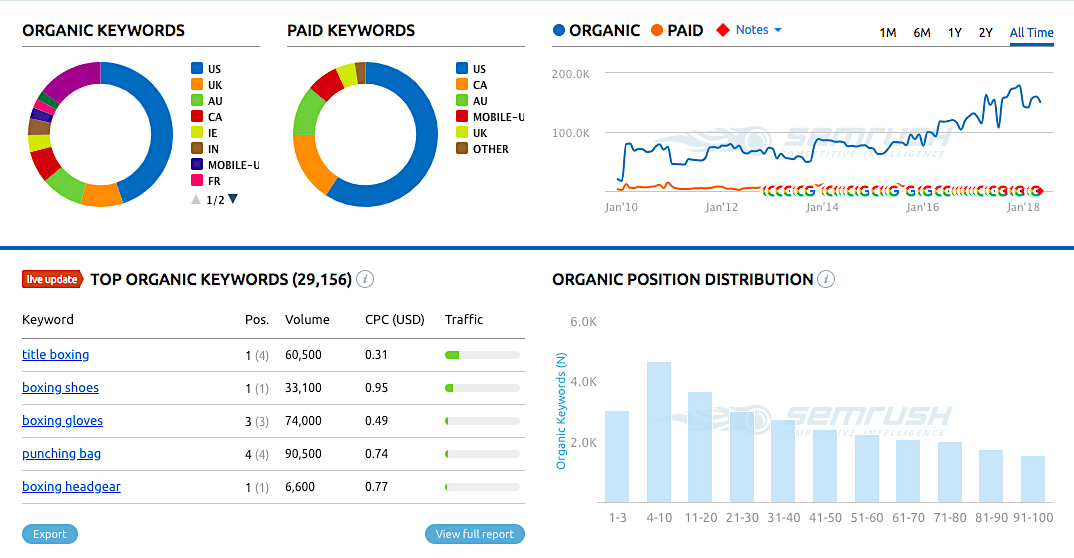
Ahrefs
Ahrefs offers a wide range of products, including backlink checkers, content explorers and position trackers. For our purposes, however, we will focus on their expansive, adaptable Keywords Explorer, which allows marketers to search nearly 3 trillion keywords in over 170 countries, assessing metrics like keyword difficulty, click-through rates, related keyword lists and search volume.
When considering which keyword tools to use, look for something that allows you to monitor a high volume of keywords broken down by relevant themes. Additionally, the best tools must ensure that you can track all your competitors, from large corporations to small, up-and-coming firms.
As always, go for quality and not quantity.
It’s always better to get 10 conversions from 100 visitors (10% conversion rate) than it is to get 10 conversions from 1,000 visitors (1% conversion rate). Click To Tweet Rather than casting a too-wide net, focus on keywords and topics that are within your niche, ones that you can optimize for and be the authority on. Fill in these gaps and establish yourself as an expert in this smaller field before tackling larger and broader keywords where the competition is much fiercer.
As for keyword ideas themselves, Google offers an easy (and cheap!) way to discover related search ideas. Just type “sushi restaurants in San Francisco” into the search bar of Google Chrome and you’ll be presented with related images along the middle of the page, such as the names of specific restaurants, times they’re open, and where they’re located.
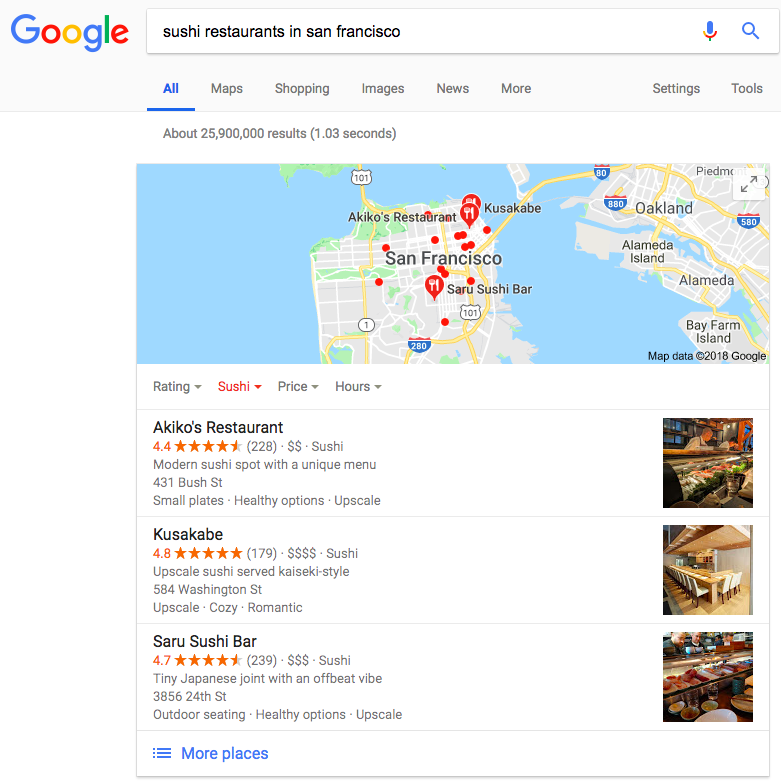
Further Reading:
- The Top SEO Tool To Skyrocket Your Organic Traffic
- Eric Siu's Favorite SEO Tool
- How to Increase Your Organic Traffic with Google Search Console (Quick Win)
4) Longer Content Equals Higher Ranking—Usually
A recent study by Backlinko concluded that the longer the content, the higher the likelihood of its ranking at the top of the SERPs:
Some search queries are by people who aren’t looking to digest a lengthy blog post. Their answer could be a matter of words or a few paragraphs, so the other 1,500+ words you’re pressuring yourself to create might be a total waste of time and energy.
Let’s take the “link building tips” keyword, for example. People searching for that phrase are likely looking for a comprehensive guide to link-building strategies they can use to conquer Google.
People searching for “link building do’s and don’ts”, on the other hand, might not need that lengthy type of content. A simple bullet-pointed list is probably all they’re looking for.
Unfortunately, there’s no hack to determine how long your content should be other than good old-fashioned common sense. Ask yourself what information someone would be looking for if they’re using a keyword you’re targeting, and start from there.
Concluded that 2,000+ words are necessary? Here’s how you can create long-form content (without the stress):
A) Build and Repurpose What You’ve Already Got
Struggling to find the motivation to write a long-form blog post? Instead of starting from nothing, take an existing page from 1,200 words to 2,000, rather than going from 0 words to 2,000 words.Existing content already has authority and an established readership. So rather than writing something entirely from scratch, it’s much simpler to find a post of yours that is already doing well on Google, refresh it with updated information and extra content, and rely on existing signals to make it rank for terms.
Here’s how you do it:
Under “Search Traffic” in Google Search Console, click on “Search Analytics”:
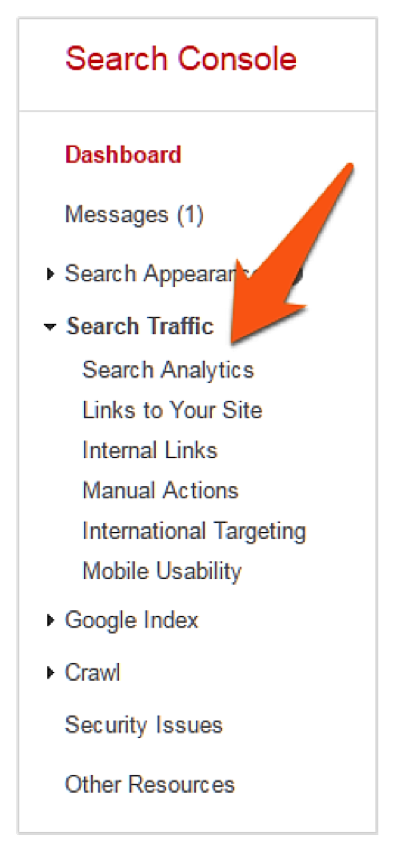

We’ve helped Fortune 500 companies, venture backed startups and companies like yours grow revenues faster. Get A Free Consultation
5) Conquer Video with YouTube SEO
YouTube videos rank in the top 10 of Google search far more often than any other type of video. And, according to Forbes, YouTube is also the second most popular search engine with more than 3 billion searches per month – surpassing Bing, Yahoo, and AOL combined.Most SEOers forget about YouTube when they think of search engines. But if you’re smart, have a knack for creating engaging videos, and have the time to invest into optimizing each video for YouTube SEO, there’s no reason you can't build a huge audience on that platform. One YouTuber doubled their traffic with the same content after implementing YouTube SEO.
A) Make Your Video SEO-Friendly
Just like Google’s spiders, YouTube’s algorithm works by understanding information about your video. The filename, the title, the description of your uploaded content — all these elements affect your rankings in YouTube search.- Video Title – Crafting a compelling video title is a balancing act — you have to make the title SEO friendly and make it clickable to improve your click-through rate. Ideally, you should follow the same convention in your video titles as you would in your blog posts; to get clicks and shares, include keywords as well as power words. Here’s a great example of a killer title:
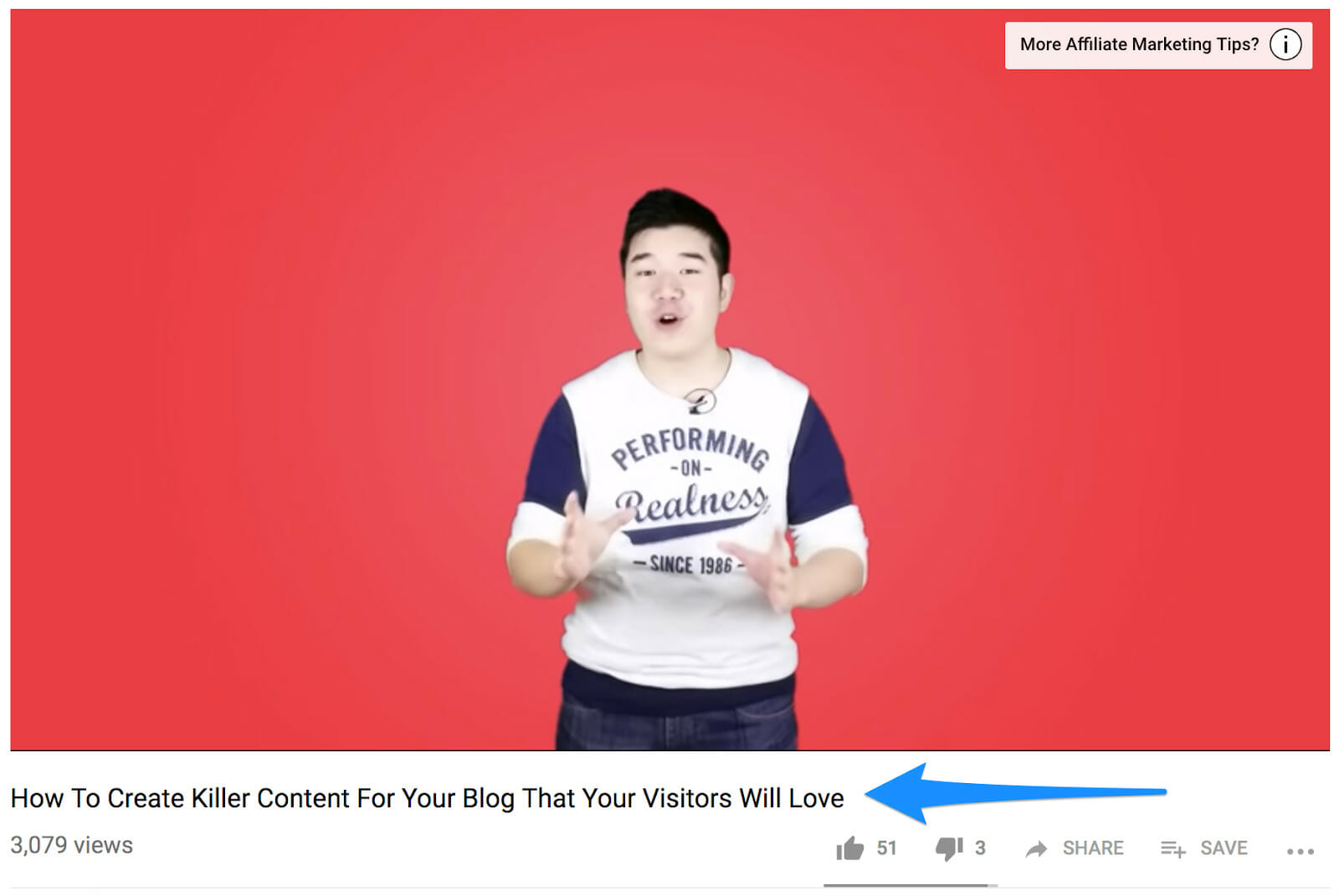
Another
tactic is to use your keywords at the start of the title, then add a
sub-header after a colon to drive clicks. Here’s an example:
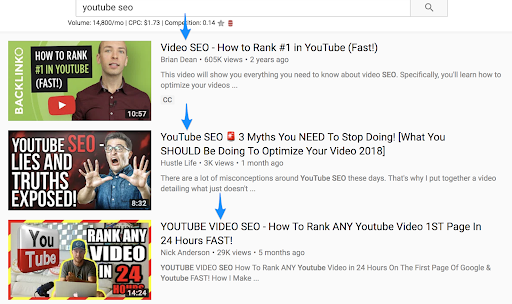
At the
very least, your title should have 5+ words and include a broad target
keyword. This will not only help you rank in SERPs but also get you more
clicks on YouTube.
- Video Description – Because YouTube’s spiders can’t “read” videos, they will rely on your written description to determine what your video is actually about. But instead of just throwing in some target keywords, try creating short blog posts that describe your video content in detail. It can be as short as this example from Growth Everywhere:
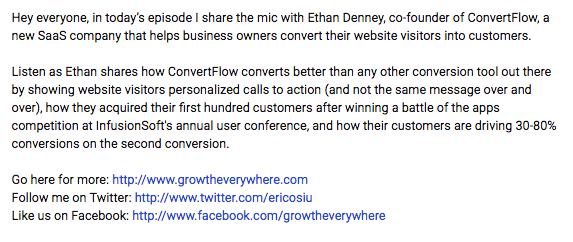
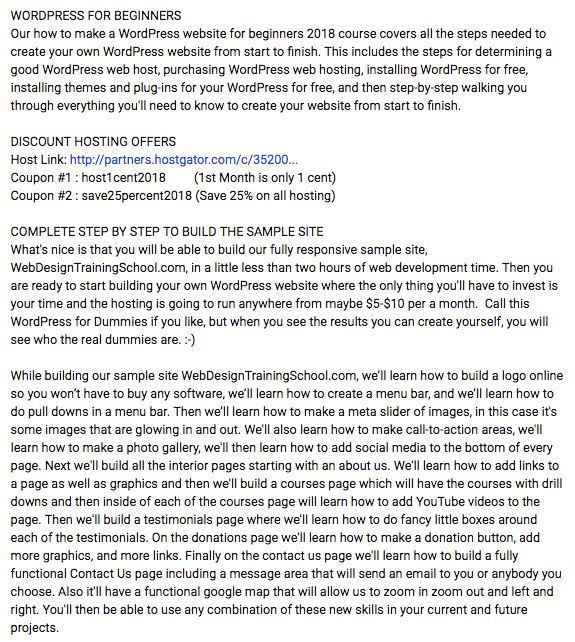
Bonus: Use a video transcription service to turn your YouTube video description into a script of your entire video. That way, YouTube has tons of information to work from when deciding where your content should rank!
B) Make Longer Videos
Like content, longer videos tend to do better in YouTube search.Try it yourself. Type in a popular keyword or topic and see what shows up at the top of the page. For example, here’s what you’ll see when you type in “WordPress”:
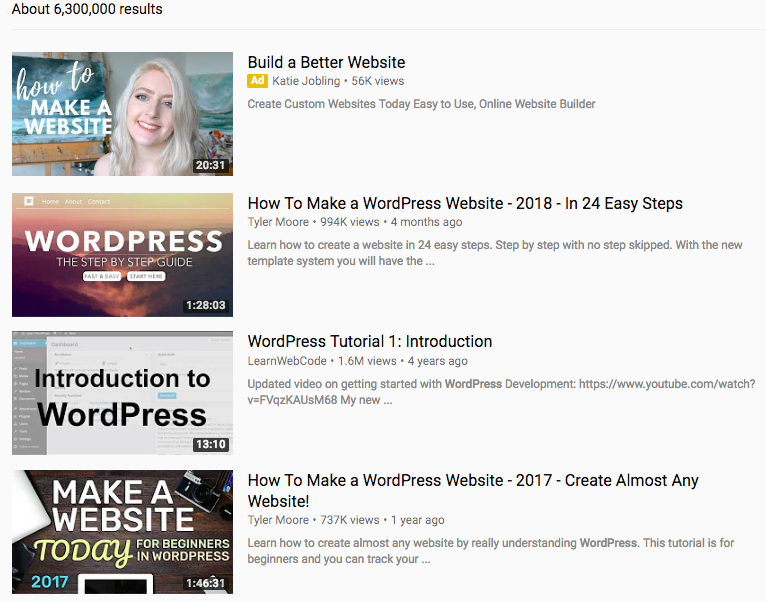
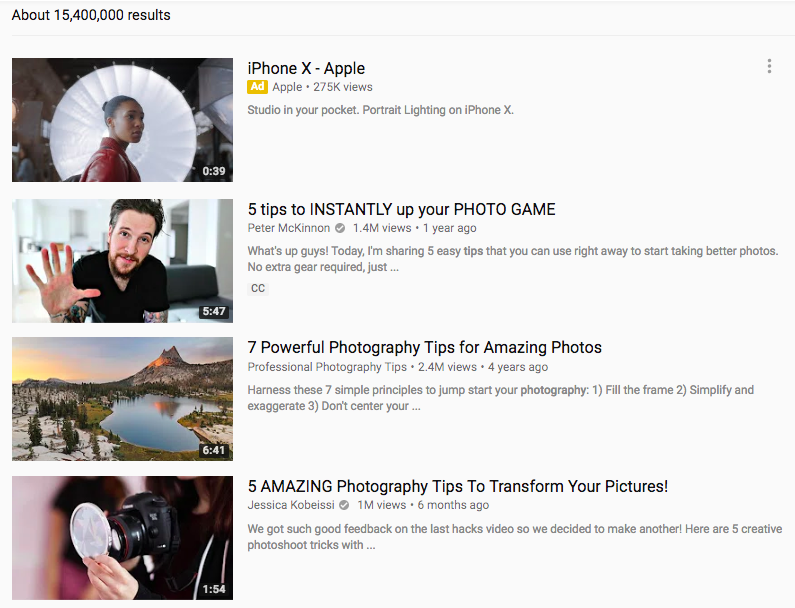
C) Create Custom Thumbnails
The majority of search engines use click-through rate as a ranking factor. If people are clicking through to your result when they’re searching for a specific term, you must be offering something of value, right?Optimizing your video with a great thumbnail can help that.
A strong thumbnail should tell viewers exactly what the video is about. Ditch one of YouTube’s screenshots of your video and create a custom thumbnail that uses a compelling image along with a title card.
Here’s an example for the term “how to write a blog”:
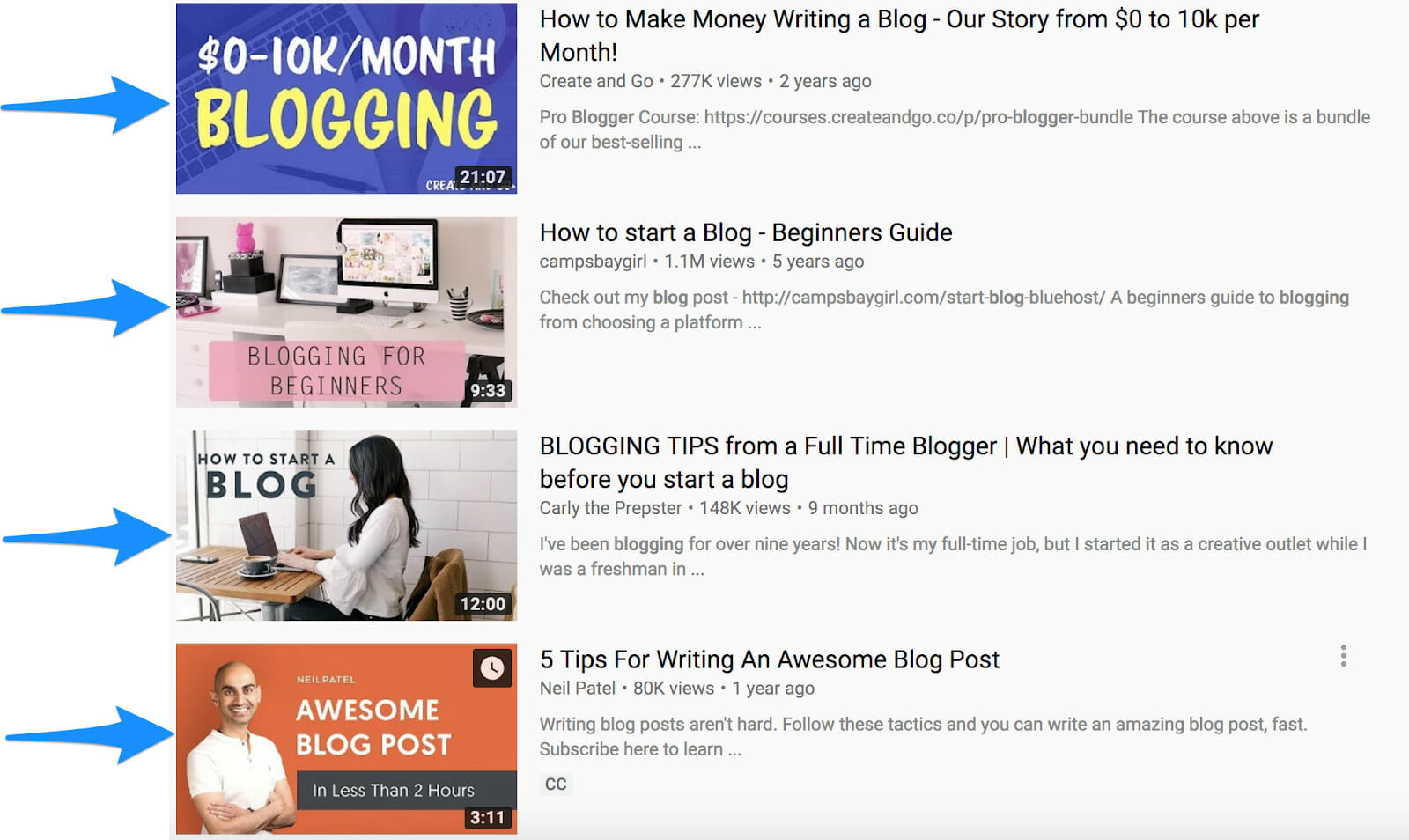
We’ve helped Fortune 500 companies, venture backed startups and companies like yours grow revenues faster. Get A Free Consultation
6) Build a Variety of Backlinks
It won’t come as a surprise to learn that backlinks are important in the SEO world.According to Google, links are still the #1 factor when it comes to determining search rank because without them “ranking without links is really, really hard.” Additionally:
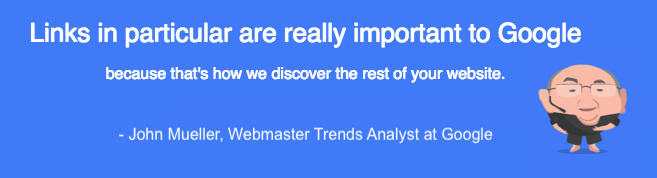
Links that are earned — through high-quality content, outreach and influencer marketing — on the other hand, are safe and extremely effective.

Links that are earned—through high-quality content, outreach and influencer marketing—on the other hand, are safe and extremely effective.
But Google likes to make things tricky for us. If your entire backlink profile is full to the brim with extremely high-quality links (from sites like Entrepreneur and Forbes), there’s a chance that your website will be flagged for a manual review. If you don’t pass that because your site looks too squeaky clean, you might land a Google penalty.
The best way to prevent that from happening is to diversify your backlink profile. For every incredible link you build, create another five that are medium quality. You’ll end up with a variety of links pointing to your website, including links from:
- Blogs
- Author bio sections
- Product pages
- News sites
- Forums
- Directories
Further Reading:
7) Get a Grip on Technical Optimization
SEO and content tips aside, it’s absolutely essential to have a solid website, without worrying about any technical issues that may arise. Why would Google rank your site in position #1 if users are greeted with a ton of glitches?(Hint: It wouldn’t.)You’ll need to get a grip on your technical SEO in order to rank well in 2019 and beyond using these tips:
A) Switch to HTTPS
Ever visited a website and been greeted with an ugly error page like this?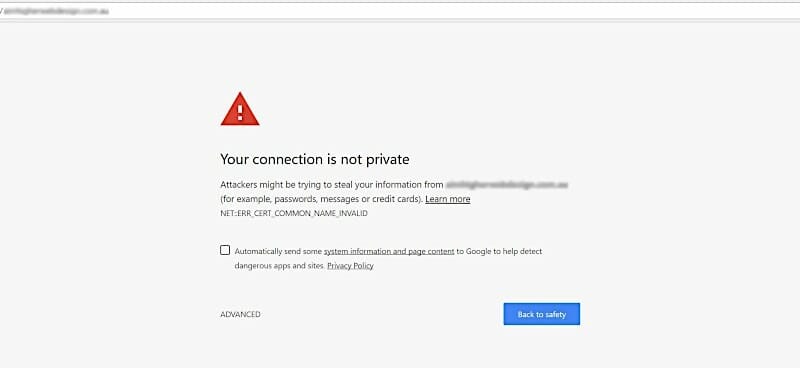
Google has started to warn users when they’re visiting non-HTTPS websites, and if you’re yet to make the switch to secure, encrypted connections, you might be turning away a huge chunk of people willing to visit your site.
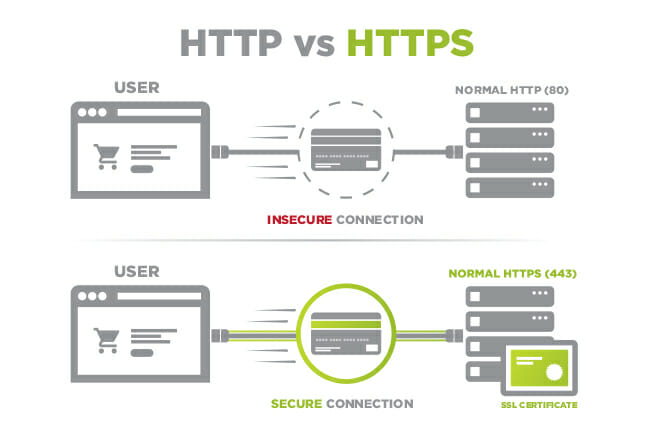
Granted, transitioning to HTTPS is easier said than done, and requires a multi-step process.
When the Atlantic, a highly-regarded, well-established media organization, decided to move to HTTPS in early 2016, the transition was complex. First, content had to be scanned individually, then ported over and checked for compatibility. The process was repeated with ads, and once compatibility and security were ensured, the website slowly went live in order to guard against traffic loss and unforeseen errors.
If you’re a smaller organization, your process will likely be less painstaking or time consuming, but either way, moving to HTTPS is a necessity in a world of cybersecurity threats and heightened SEO and SEM requirements.
Follow this guide to make the switch on WordPress.
B) Enable AMP for Mobile
AMP, or Accelerated Mobile Pages, began as a Google-backed open initiative to allow publishers to easily create responsive, mobile-optimized content.It takes information from website pages and displays them in an easy-to-view format for mobile devices:
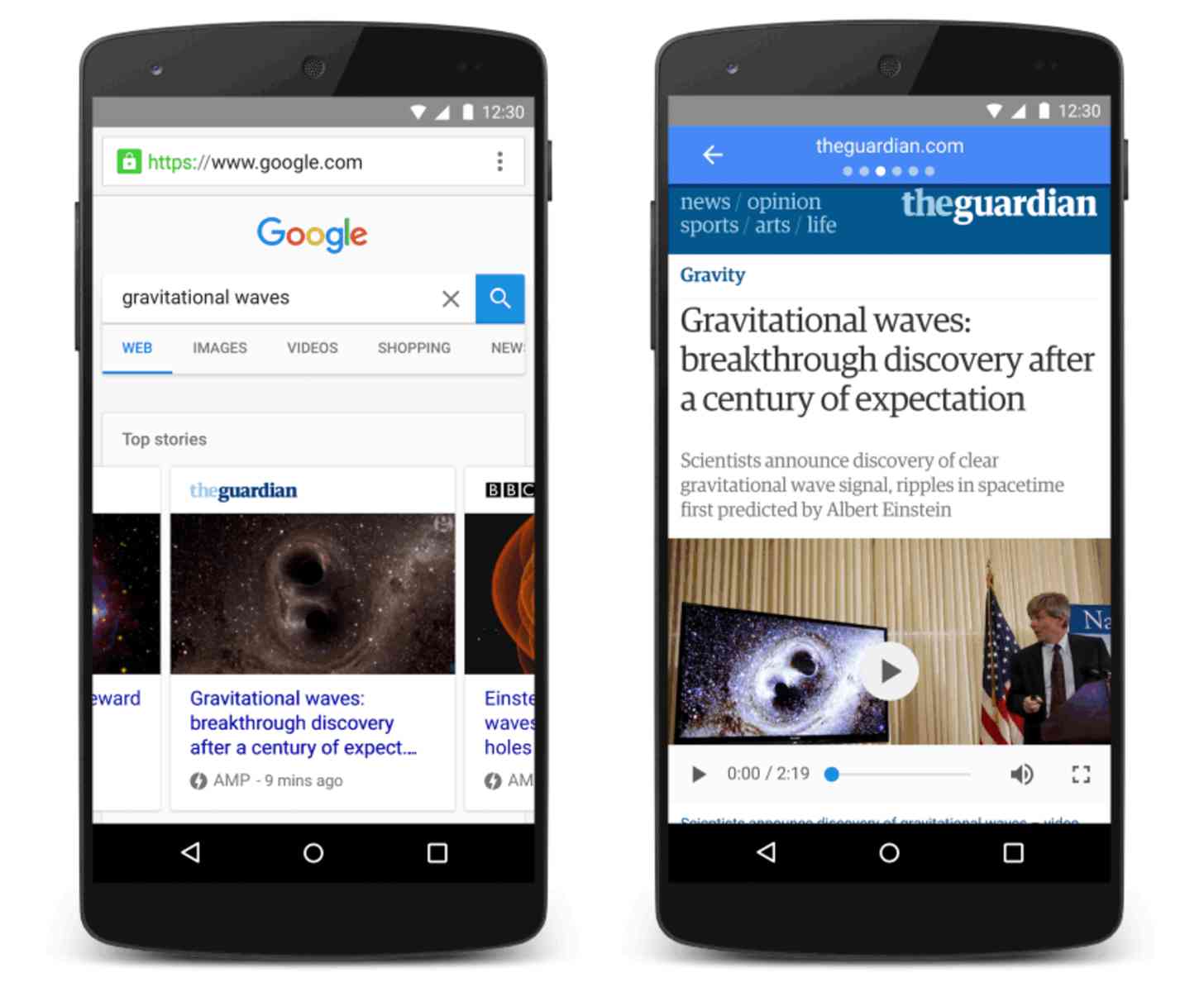
- HTML tags: which help common web patterns render quickly
- AMP JS: a library that manages the resource loading and best practices necessary for fast rendering
- AMP cache: a content delivery network that both loads content and ensures speed
Want to implement AMP to help cater to mobile searchers? Here’s Google’s guide:
C) Budget Money for Crawlers
To make sure Google is crawling your preferred pages (and not pages that don’t appear in its index), you might need an extra pair of hands in the form of crawl software. We want to give search engines the best view of our website, right?These SEO crawler programs are similar to Google’s own crawlers, and will give you an overview of how your page will perform when determining rankings for your target keywords:
- Deep Crawl: Possibly the most comprehensive tool of its kind available today, Deep Crawl is the equivalent of a physical exam for your website, checking its SEO health and viability in an increasingly crowded market. Deep Crawl will provide you with a laundry list of necessary improvements and errors, such as: duplicate content, broken pages, flawed titles, descriptions and metadata.
- Botify: A cloud-based crawler that has already signed up big names like Expedia and eBay, Botify is one of the strongest crawlers available today, short of Google’s own secret algorithms. Not only can Botify check whether Google has crawled your page, but it can also offer suggestions on how to restructure web content and site maps to optimize your web page for Google’s crawlers.
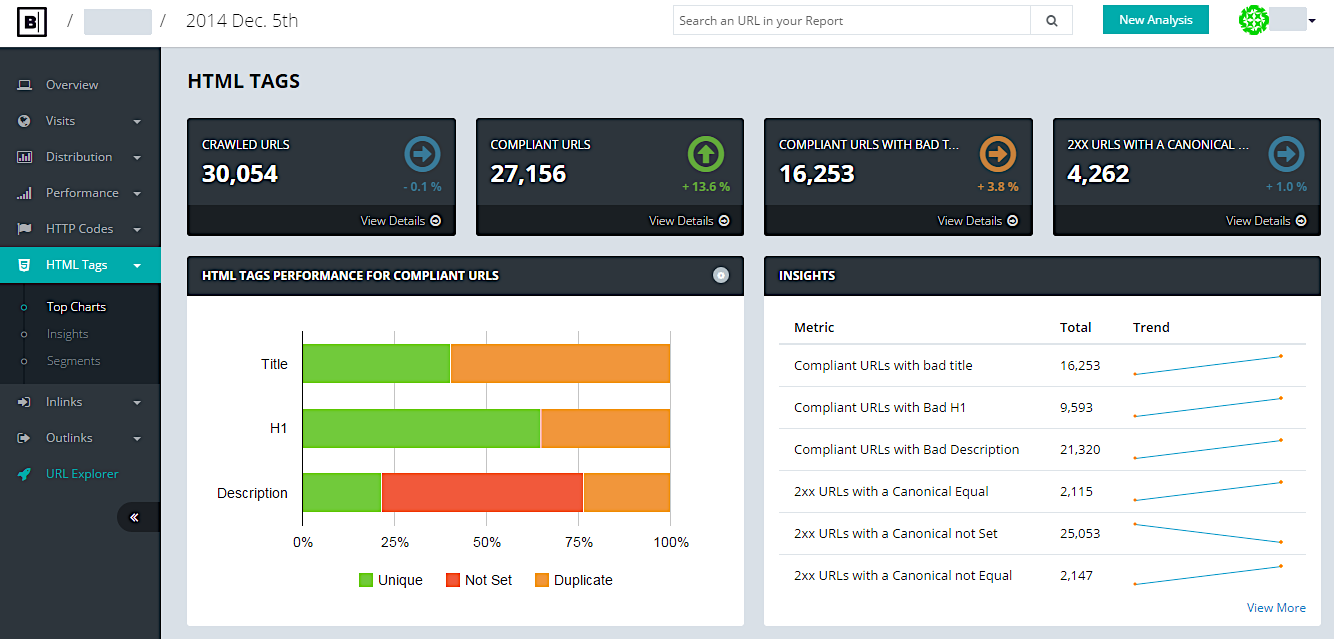
D) Correct Your Semantic Markups
To help Google understand your data, or to show your website smartcards and voice searches, you need to ensure that your semantic markups are correct.Semantic markups are essentially HTML tags which can help emphasize key information on your website. It tells Google’s spiders what the page is about without needing to digest every word on the page.
Just take heading tags, for instance. Text wrapped in a <h1> tag is the page’s main title, and should give a brief explanation of the entire shared content on that page. Text wrapped in a <h2> tag are subheadings, and so on.
Here’s an example heading structure:
- <h1> The Ultimate Guide to Guest Posting
- <h2> What is guest posting?
- <h3> Benefits of guest blogging
- <h3> 5 types of links you can build
- <h2> How to write an awesome guest post
- <h3> 1. Pick the perfect website
- <h3> 2. Send an email pitch
- <h3> 3. Write your content
- <h2> What is guest posting?
E) Fix “Page Not Found” 404 Errors by Redirecting URLs
Nothing will sink your website faster in search rankings than a 404 error.Following a link that leads to a 404 page with the text “Error: Not Found” is essentially a dead end. And nobody likes being stuck in a dead end – especially your audience. So it’s in your interest to fix these broken or missing pages and re-engage your users as soon as you can.
First of all, download your backlink profile using a tool like Monitor Backlinks. Backlinks that are pointing to a pesky 404 error page will be highlighted, so sieve them out and head to your Google Analytics dashboard to find out how many page views the 404 error page gets.
You never know – you might find that you’re turning away 300 visitors each month because they’re arriving on your site with a dead end!
Keep those users around by using an SEO plugin like Redirection to redirect URLs of broken links to fully functioning pages. You’ll want to redirect the broken page to the next, most relevant page to make sure they’re not frustrated with landing on a totally different page than they expected.
Here’s an example:
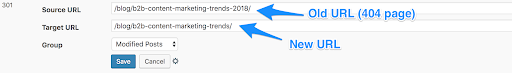
8) Target Local Searchers with Landing Pages and Listings
Almost half (46%) of all searches on Google are from people looking for local information. That could include:- Local shops
- Opening hours
- Telephone numbers
- Addresses
Here are three huge SEO techniques to capture local people who could become your customers. After all, 72% of people who search for local businesses online end up visiting stores within a five mile radius!
We’ve helped Fortune 500 companies, venture backed startups and companies like yours grow revenues faster. Get A Free Consultation
A) Double-Check Your Directory Listings
As powerful as search engines like Google or Bing are, they still can’t be everywhere at once, and have to rely on additional information from local, on-the-ground sources.These sources can include directory listings, which gather, aggregate, and submit relevant data for area businesses – information from physical directories (like Yellow Pages) or scanning business registrations.
In a nutshell: Bigger search engines (like Google) will rely on these data aggregators to fill in the gaps of the existing information that's already in their databases, and will also cross-check to make sure that the facts are up-to-date.
Problems arise, however, when aggregators collect out-of-date data, leading a search engine like Google or Bing to list the wrong information – such as an old address for your business or a disconnected phone number.
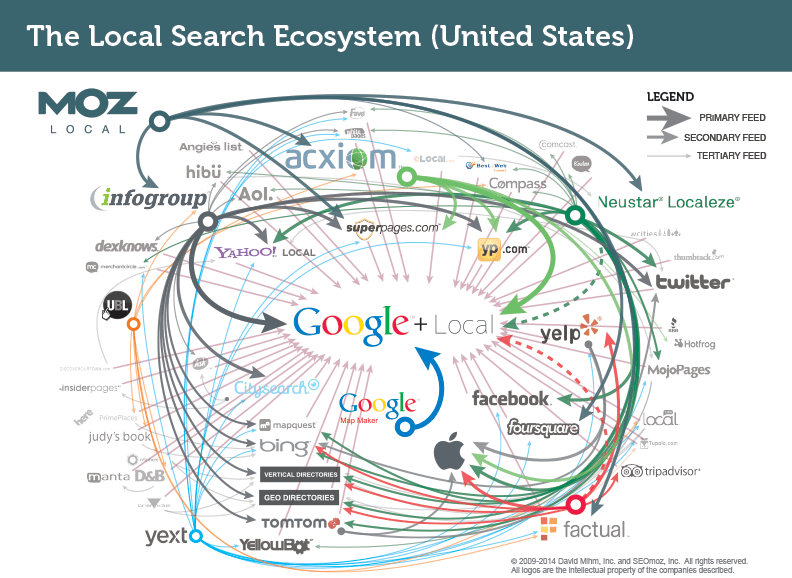
- Google My Business: Because Google is the largest search engine, start with Google My Business – a free-to-use listing service, and update your data accordingly. Be sure to list important details like extra locations, the latest opening hours, and what forms of payment are acceptable.
- Local Directory Management Service: This service carries out the painstaking, tedious work of scanning countless local directories, interacting with data aggregators, and correcting any old information. Moz Local and Yext both offer this service, which can help you avoid any glaring inconsistencies that can hurt your revenue strea – or even worse, trick Google’s algorithms into thinking that you’re a different business entirely. That’s not going to land any visitors to your store.
- Build more directory listings using Local Data Aggregators: Now that you’ve got the information down to a T, roll that out by using a local data aggregator like Bright Local. That way, you don’t need to painstakingly re-enter the same information over and over again, which is bound to lead to mistakes in itself!
B) Build and Optimize Local Landing Pages
Let’s think about the search terms people use when they’re looking for local services. Chances are, they’re something like this:- “SEO services in Los Angeles”
- “Best blow dry in Manchester, UK”
- “Where to buy candles in New York”
Just take a look at top organic results being shown for a local keyword:
Create your own (and start targeting local searchers who’re ready to visit your brick and mortar store) by:
- Doing keyword research to find local keywords relating to your product or service.
- Creating a new page on your website and optimizing it for those local keywords. That includes mentioning the phrase in: your meta title, meta description, page title, heading tags, image alt text, and on-site content.
- Building links from local directory listings to that page to strengthen location-based keyword rankings (e.g. If you’re creating a landing page for London, build links from London-based directories to the landing page’s URL).
C) Technical SEO for Local
Carrying out technical SEO for local search engines is a similar process to the one we discussed earlier. You may be questioning the point of optimizing for local search engines, especially given Google’s unquestioned dominance of the search landscape. Even so, local search engines are still extremely useful. Physical brick and mortar stores thrive on in-store visitors, right?Here are some useful terms and techniques to ensure that you optimize your business for local searches:
First, understand that schema markup is one of the most powerful, least used parts of SEO today. Schema are basically brief snippets of data that can give extra information to search users and search engines. Best of all, schema markups don’t require extra coding, and can be inserted through Schema.org, a rare collaboration between Google, Yahoo, and Bing.
Schema is used on this listing, which gives local searchers extra information about the venue’s hours, location, general information, and more without actually visiting the page itself:
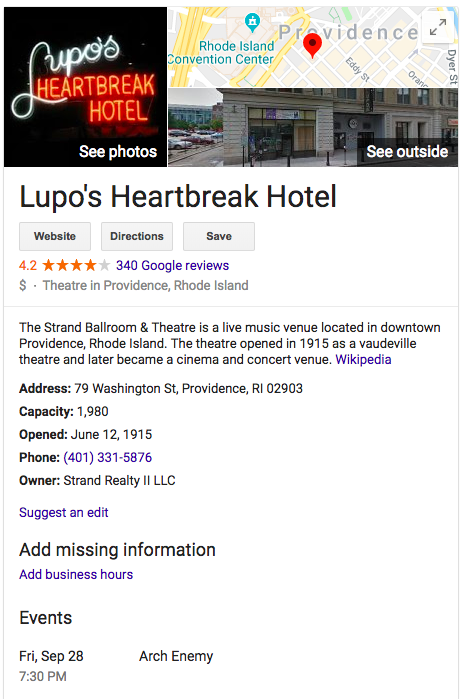
With Google Tag Manager, however, it’s easy to combine schema and JSON together to further boost the strength of your schema, resulting in a higher CTR and visibility, without having to spend precious time and lines of code. Granted, the learning curve is a bit steep for those who aren’t familiar with Javascript or another basic programming language, but once set in place, JSON injections can help execute and put structured data in place simply and efficiently.
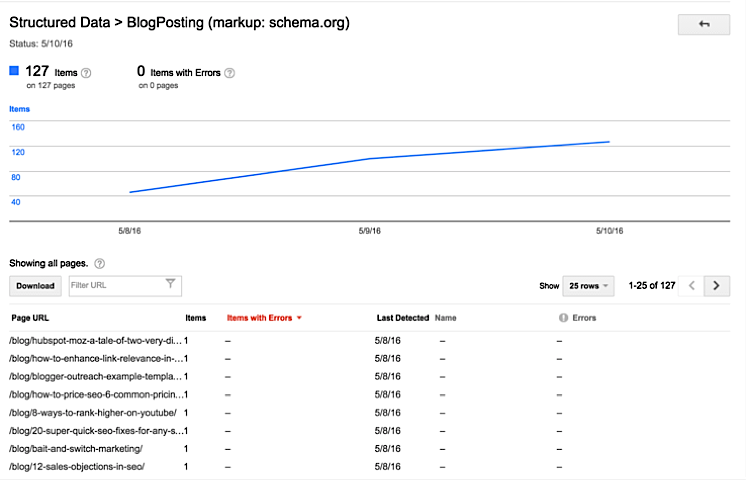
9) Know How to Measure SEO Performance
Reporting and analytics are two critical elements of SEO – both of which are indispensable to improving your overall marketing strategies.Effective reporting means you can understand key questions such as:
- What content really appealed to your customer?
- What part of the website had the most UX issues?
- Which page was the least (or most) visited, and why?
- Which on-page SEO changes resulted in the highest rankings?
- Which style of keyword should you focus on, in future?
Here are three tools you can use to conquer exactly that:
A) Data Studio
Interested in gaining the ability to tie online data back to offline data in order to get a full 360 view of how your content and marketing is performing?Google’s Data Studio helps you to do that by aggregating data (such as rankings, traffic, conversion data) from multiple sources into a single interface. It’s a fantastic SEO tool for internal teams to use, but also a superb way for SEO agencies to share fancy reports with their clients.
But, most importantly, the SEO metrics you’re able to track with Datastudio can help you determine the effectiveness of your SEO strategy, and assess whether you need to pivot or change tactics to improve on your results.
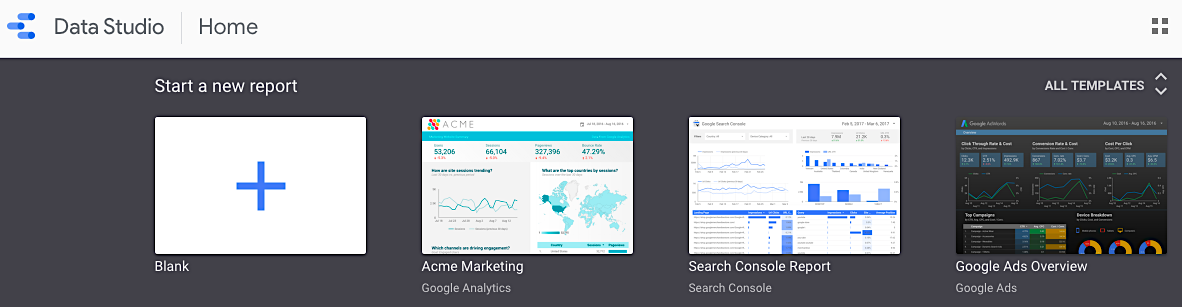
B) Wayback Machine
Always be on the lookout to see what your competitors are doing and how well it’s working for them. What techniques are they using? How have they changed their approach? What mistakes have they learned from?One great tool to see how your competition has changed is Wayback Machine, which allows marketers to access petabytes of archived web pages. By sifting through Wayback Machine’s extensive database, you can track the evolution of your competitor’s brand and web presence – taking note of factors such as:
- Changes in UX design
- Differences in copy from one web version to the next
- Movements of key page elements, such as page navigation or calls to action
If used correctly, however, Wayback Machine has some interesting lessons to offer. Take a look at these two screenshots of Title Boxing: The top picture is a screengrab of their homepage from Wayback Machine, circa 2007, while the bottom one is a screengrab from 2018:
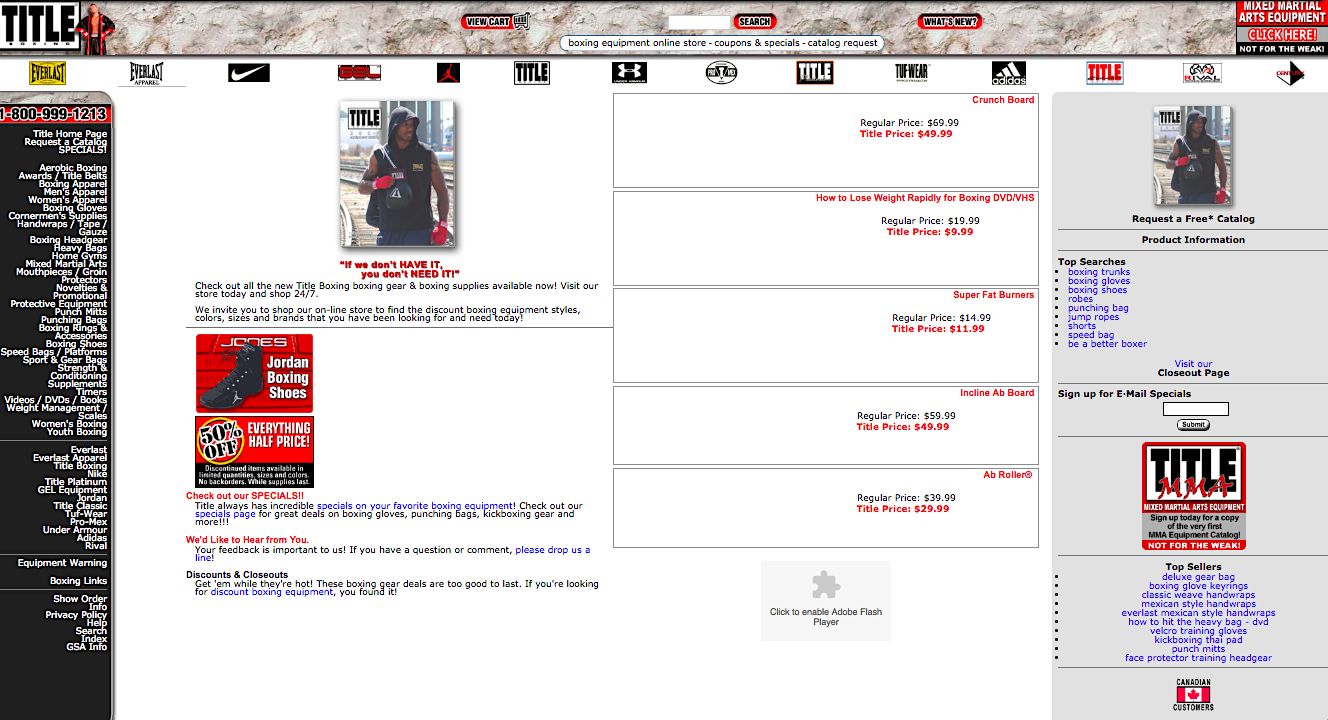
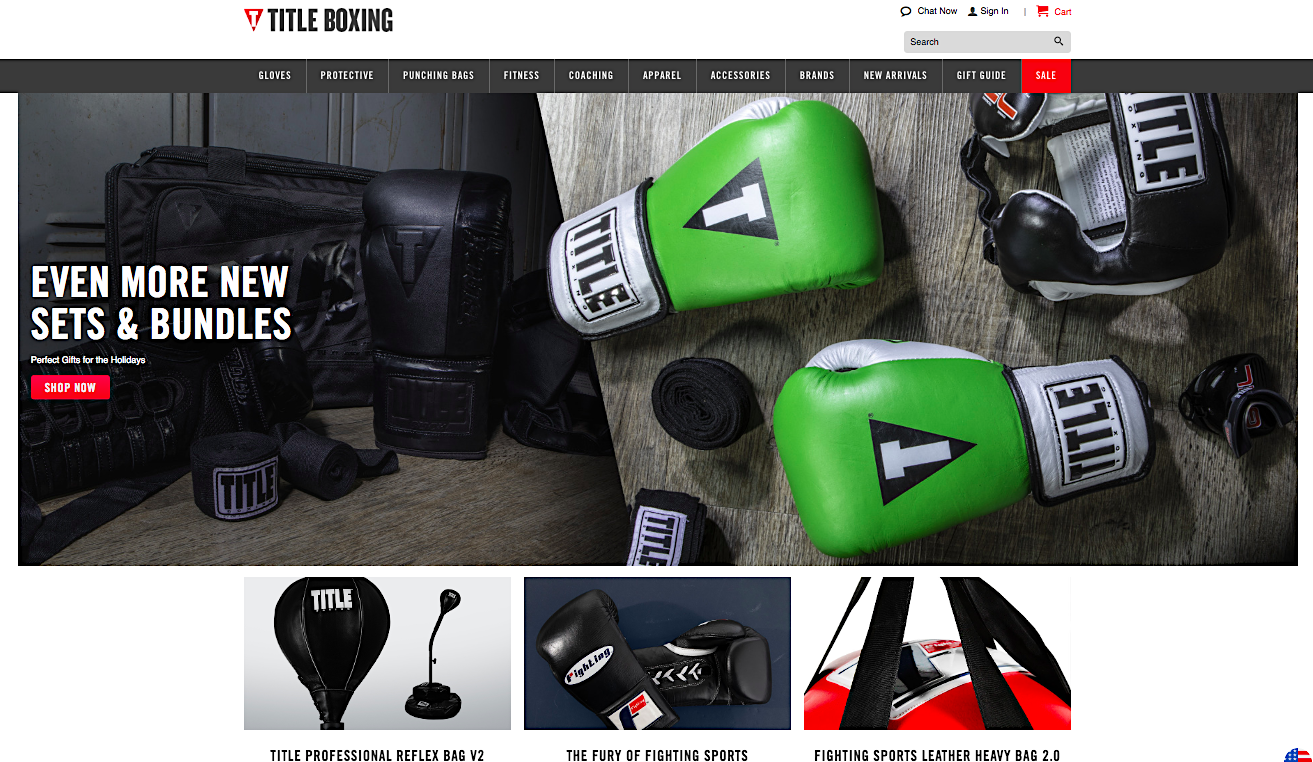
In 2018, however, the user experience is much more streamlined. Visitors are greeted with a clear, easy-to-use sidebar at the top, labeled with categories like “Gloves” and “Punching Bags.” A large, sliding image in the center replaces the tiny, hard-to-notice ads from 2007, allowing buyers to see exactly what is on sale.
In a nutshell: The new website is almost minimalist, doing away with the previous confused, slightly chaotic format. That might be a change you’ll want to think about implementing, too.
C) SEMrush
If you’ve followed this guide to a T, you might notice an influx of organic traffic arriving at your website from Google. That’s great news, but how can you find out which keywords are driving the most results?
Enter: SEMrush, an SEO tool used by marketers to track ever-changing keyword ranking positions in various search engines:
We’ve helped Fortune 500 companies, venture backed startups and companies like yours grow revenues faster. Get A Free Consultation
Keeping Up With SEO in 2019
SEO is rapidly changing from one year to the next, with new algorithms constantly emerging and Google frequently editing their webmaster guidelines. Business owners and marketers have to adapt quickly, but it’s still possible to give your business website the edge on your competition.Remember to focus on solid content creation and copywriting fundamentals, engage your viewers deeply, and stay abreast of technical trends like backlinks, SEO health, site speed, and schema. And don’t be afraid of using a handful of the AI-based tools we’ve recommended to welcome the emerging AI revolution that’s set to take over the marketing world in 2019.
If all this seems overwhelming—take a deep breath. Making the effort to understand even the basics of SEO will help your website gain higher click-through rates, engagement, and of course, rankings.
But if you need more personalized, specific advice on how you can start ranking for competitive terms in your niche, become recognized as a thought leader in your industry, and make more money through organic search traffic, click the orange button below to schedule a time to chat!

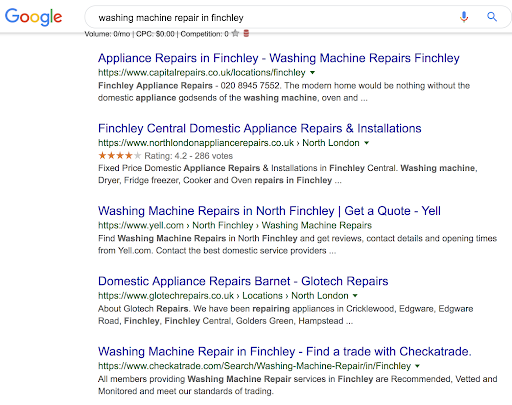


0 comments:
Post a Comment